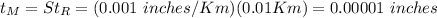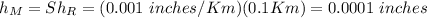Answer:
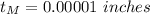
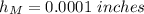
Explanation:
We need a scale factor to go from the real sizes to the model sizes. We will use r for radius, t for thickness and h for ripple height.
Our scale factor is a number S that must convert a real size (R) to a model size (M), for example with the radius:

But since we know both radius we can calculate it as:
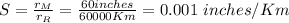
And then we can calculate our final sizes for the model (writing 100m as 0.1Km).