Answer:
Question 1:
» Go to settings
» Go to phone or device system
» Go to system update
» If you have update files, go to local update
» If you lack update files, go to online update
» The phone will reboot.
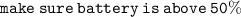
or else, connect the OTP charger.
Question 2:
• Avast mobile security
• AVG antivirus [ an avast inc. ]
• Phone master
• Norton mobile security and firewall