Answer:
For this case the confidence interval is given by: (0.069, 0.121)
And we can estimate the sample proportion like this:
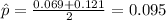
And the margin of error given by:
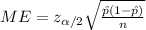 can be calculated with this formula:
can be calculated with this formula:
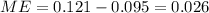
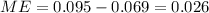
And for this case we can express the interval like this:

Explanation:
Previous concepts
A confidence interval is "a range of values that’s likely to include a population value with a certain degree of confidence. It is often expressed a % whereby a population means lies between an upper and lower interval".
The margin of error is the range of values below and above the sample statistic in a confidence interval.
Normal distribution, is a "probability distribution that is symmetric about the mean, showing that data near the mean are more frequent in occurrence than data far from the mean".
Solution to the problem
The confidence interval for the mean is given by the following formula:
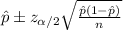
For this case the confidence interval is given by: (0.069, 0.121)
And we can estimate the sample proportion like this:
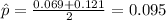
And the margin of error given by:
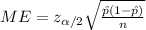 can be calculated with this formula:
can be calculated with this formula:
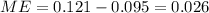
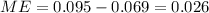
And for this case we can express the interval like this:
