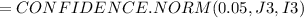Answer:
The Formula to use is given as
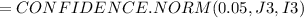 for excel 2010 and above and
for excel 2010 and above and
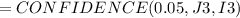 for excel 2007 and below.
for excel 2007 and below.
Explanation:
The formula to calculate the confidence interval is given as below
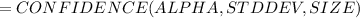
Here
- ALPHA is the value calculated as below
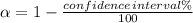
- Value of ALPHA in this case is 0.05.
- STD DEV is the standard deviation, which is this case is supposedly in cell J3.
- SIZE is number of events which in this case is in cell I3.
So the formula to enter in the cell is