Solution :
One Drive is defined as a file providing service provided by Microsoft as web version of the Office. We can use OneDrive to save photos, documents, other files etc. in the cloud and we can share them with others or can even collaborate these files.
In the context, a manager upload a picture to OneDrive for Angela to display on her presentations. Therefore, the steps that Angela should follow to get the photo into her presentations quickly are :
Angela should click on the
 and then choose
and then choose
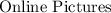 , after that click on OneDrive from the
, after that click on OneDrive from the
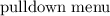 and then click on the
and then click on the
 that contains the photo to be uploaded, after that Angela needs to click on the particular photo to be uploaded from OneDrive.
that contains the photo to be uploaded, after that Angela needs to click on the particular photo to be uploaded from OneDrive.