Answer:
Please find the complete solution in the attached file.
Step-by-step explanation:
In this question for a complete solution the table file is added please find it.
For this go to cell number O6
In which we modify the formula that is
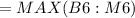
After that, press enter at this value is calculated.
Then copy the formula to
