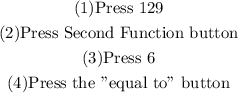With the aid of a scientific calculator (most smart phones are equipped with one), you need to look out for the "LOG" button.
The button usually has the inscription shown as;

Press the Second Function button and this key changes to;

This second function button means,
"The log of x base y".
In this case it means, you take the log of 129, base 6.
The steps are;