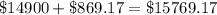Answer:
a.) $869.17
b.) $15769.17
a.) To find the interest, we will use the following formula:

Where:
P = Money borrowed
r = annual rate of interest
t = time
From the problem, we know that:
P = $14,900
r = 10% = 0.1
t = 7 months × 1/12
Substitute these to the formula and we will get:
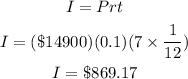
b) Assuming the restaurant never made any payments, we just need to add the interest earned and the initial amount that they borrowed: