Firstly, let's make a diagram of prerequisites:
Comment: The number within parenthesis denotes the time required to complete the corresponding task.
Now, let's make our schedule based upon the priority list:
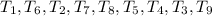
First, we need to know which are the ready tasks (tasks without prerequisites). By the diagram is clear that they are T_1, T_2, and T_3. Then, we need to look at their priority in the priority list. Between them, T_1 has the greatest urgency; this implies that it must be the first in processor 1 (P1). Now, in terms of urgency, T_2 follows T_1; let's assign it to the second processor (P2).
Comment: In the priority list, T_6 is before T_2, but we can't assign it now for it has prerequisites that have not been completed.
After three seconds, the first processor will be free. Let's check the (new) ready tasks having completed T_1. Note that T_1 doesn't unlock any task by itself. Then, the unique ready task now is T_3; let's assign it to the first processor. By similar reasoning, after four seconds the second processor will be free, and we're going to assign T_5 to it... AND SO ON.
I'm going to finish the schedule following these reasonings, and after that, we're going to discuss the answer to the questions.