Answers:
a) The equation is y = 196(0.77)^x
b) The chart is shown below
c) The graph is shown below
================================================
Step-by-step explanation:
Part (a)
One template of an exponential equation is y = ab^x
- a = starting value
- b = connected to the growth rate or decay rate
In this case
If 23% of the audience leaves, then 77% remains. This is another way to see where b = 0.77 comes from. Exponential decay will have 0 < b < 1.
Therefore, the equation is y = 196(0.77)^x
Other equations are possible.
-------------------
Part (b)
I'll be using LibreOffice spreadsheet to make the table. Any spreadsheet software will do.
Type x into cell A1
Type 0 and 1 into cells A2 and A3 in that order.
Select cells A2 and A3. Pull down the small marker at the bottom right corner. Pull this marker down to cell A12 to get values 2 through 10 (which will be in cells A4 to A12).
Now move to cell B1. Type in y = 196(0.77)^x in this cell.
In cell B2, type in "=ROUND(196*(0.77)^A2)" without quotes. As you can probably guess, the ROUND function will round to the nearest whole number. The calculation 196*(0.77)^A2 computes the result of y = 196*0.77^x when plugging x = 0 which is in cell A2.
Do not forget about the equal sign up front.
After cell B2 is filled in, hit enter. Then pull down the smaller marker at the bottom right corner to cell B12. A bunch of whole numbers should fill in cells B3 to B12
This is what you should get for your table
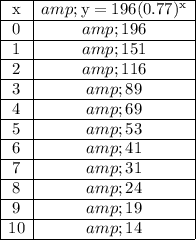
x = week number
y = viewer count (approximate)
Example calculation:
Plug in x = 5 to get y = 196*0.77^5 = 53.05297 approximately which rounds to y = 53. Therefore, we estimate there would be about 53 people in the audience for week 5.
-------------------
Part (c)
You could use a spreadsheet to make the graph, but I find GeoGebra is more friendly for graphing. But we'll be using the data we just made in the spreadsheet.
Select cells A2 through B12. This is the 11 row by 2 column block of x,y data pairs. Do not select the headers at the top.
Copy that data and paste it into GeoGebra's spreadsheet mode.
Then select that same block of data in GeoGebra. Right-click to go to "create" then to "list of points". It will do as it describes. Eleven points will show up in the graph window. Resize and adjust the window if needed.
I'm using the following window parameters
- xMin = -5
- xMax = 20
- yMin = -20
- yMax = 220
The graph is shown in the screenshot below.