Final Answer:
Create a MATLAB function called
 if you want to represent a mathematical function of two variables, f(x, y).
if you want to represent a mathematical function of two variables, f(x, y).
Step-by-step explanation:
In MATLAB, when naming a function, it is a common convention to use a name that reflects the function's purpose. In this case, the function appears to represent a mathematical function with two variables, x and y. Therefore, naming the function
 is appropriate. This name is intuitive and aligns with the convention of using concise and meaningful names for functions.
is appropriate. This name is intuitive and aligns with the convention of using concise and meaningful names for functions.
When dealing with functions in MATLAB, it's crucial to have a clear and representative name for ease of understanding and readability. The name `fxy` succinctly indicates that the function involves the variables x and y. Choosing a name that corresponds to the variables involved in the function contributes to the overall clarity and maintainability of the code.
To create the MATLAB function, you can define it as follows:
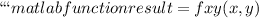
This skeleton allows you to implement the specific mathematical operations you intend to perform with the variables x and y. The function
 can then be called with specific values for x and y, providing a clear and modular way to work with your mathematical expression involving two variables in MATLAB.
can then be called with specific values for x and y, providing a clear and modular way to work with your mathematical expression involving two variables in MATLAB.