Answer:
Options B:
 and C:
and C:

Explanation:
Remember that 30% in fraction form is

The amount of health points (H) restored would depend on the amount of the current H so it means it would add 30% of the current which we can write as:

And since it would add that to the current total we can right the current total as:

So our equation would be:
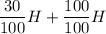
For option B:
We can factor out the H and you will be left with:
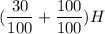
Combine or add the fractions inside the parenthesis and you will have:

For option C:
We can simplify the fractions which will result in:

Then factor out the H and you will have:
