Answer:
13%
Step-by-step explanation:
To solve for the IRR we first need the formula
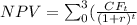
where NPV is the net present value,
 is the cash flow in period t, and r is the IRR (internal rate of return)
is the cash flow in period t, and r is the IRR (internal rate of return)
Solving this polynomial can be quite cumbersome. Thankfully excel has a built in function that we can take advantage of call IRR
As shown in the screen shot we write the cash flow, with the first one with the negative sign. Then we call the IRR function selecting the cells with our Cash Flow values and excel will return the IRR. In this case is 13%