Answer:
The correct option is the second table.
Explanation:
Keep in mind that the the operator | | means the absolute value of what is inside. The absolute value of a number is the number without the sign. So, if the number is positive, its absolute value will be still positive. On the other hand, if the number is negative, its absolute value will be positive. Let's see an example:


The absolute value of any number will be always positive.
All the options have the same values for x, they are -2, -1, 0, 1, 2. So, let's replace those values into function

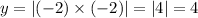
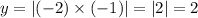
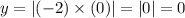
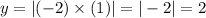
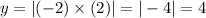
As you can see, all the values of y are positive. The table would be:
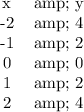
Thus, the correct option is the second table.