Answer:
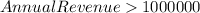
Step-by-step explanation:
First, represent the field for annual revenue with AnnualRevenue
From the question, we understand that this field must be greater than 1000000 before a certain action can be performed.
Base on the given condition, the formula that triggers this action is:
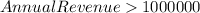
Further explanation is in the attachment
From the attachment, we have that:
If the condition is true, the checkbox be ticked
However, if the condition is false; the checkbox remain unchanged because no specific action is stated for this, in the question.