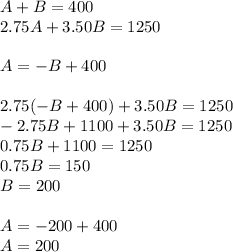Answer:
200 shares of stock costing $2.75/share; 200 shares of stock costing $3.50/share
Explanation:
We will need to create a system of equations to find the total number of shares the investor bought.
Letting A represent the $2.75 shares and B represent the $3.50 shares, we can use the equations:
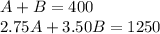
We can use substitution to solve: