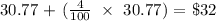Answer:

Step-by-step explanation:
Here, we want to get the total purchase amount
What we have to do here is to sum up the values of the individual purchased items, then find 4% of it , then we add to the total sum
Mathematically, let us start with the sum of the values of the items
We have this as:
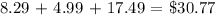
We proceed to find 4% of this and add to the sum above
Mathematically, we have this as: